Information And Images Needed To Create Your Wellbeing Umbrella Store
Last updated on March 7th, 2024 at 4:42 pm

Exciting Times Ahead!
Whether you’re awaiting approval to our Wellbeing Umbrella Platform or would like an idea of what to have ready before you make yourself at home in your store, we thought we would share with you some of the information you will need when creating your store user account and your listings, so you have all your images, links and information ready for when you start.
YOUR STORE ACCOUNT
- Avatar – An image that will accompany any articles/posts you write. Image size is 150 x 150 pixels.
- Personal Profile (Bio) – You can include information up to 500 characters and your personal profile will be displayed below any articles/posts you write on the Wellbeing Umbrella Platform.
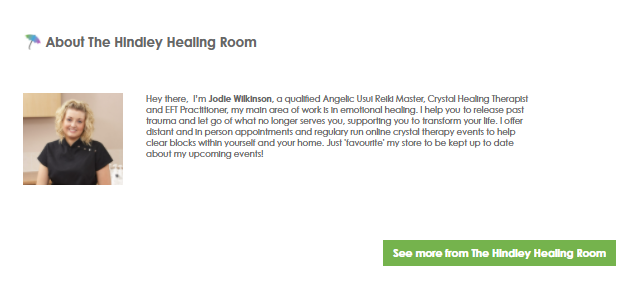
- Social Media Links – Get your links ready for any Twitter, Facebook, Instagram, You Tube, LinkedIn, Google plus, Snapchat and Pinterest accounts you may have.

Your ‘About’ Section
- ‘About’ Gallery – You can display up to 6 images in the about section. Image size is 800 x 600 pixels.
- ‘About’ Video – You can display a You Tube video here, by copying the relevant embedded code. (This can be found by clicking the share button below your You Tube video and choosing the embed option).
- Your Story – You can include information up to 1500 characters to tell your story or journey and attract customers by explaining your why. Think of why you came into business or why what you do is so important to you.
- Your Business – You can include information up to 1500 characters to explain more about your business and what it offers.


YOUR STORE SETTINGS
- General Settings – Store name, e-mail and phone number
Store Brand Set Up
- Image for your Store Logo – Image size is 125 x 125 pixels.
- Image for your Store Banner – Image size is 2000 x 700 pixels.
- Image for your Mobile Banner – Image size is 520 x 250 pixels. This will be visible when someone views your store from a mobile.

- Store Description – You can include information up to 500 characters for your main store description, this will appear on your store page below your banner.

STORE POLICY
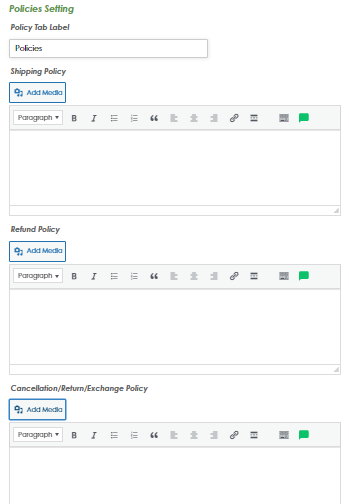
STORE HOURS
- Daily Basis Opening & Closing Hours – The hours each day Monday – Sunday that you will be open.
