Image Use, Requirements & Standards (including recommended size)
Last updated on March 7th, 2024 at 4:30 pm
Applies to:
Listing published on the Wellbeing Umbrella Platform.
Image Use and Permissions
An image speaks a thousand words, so a good photo/image is essential to the overall success of your Wellbeing Umbrella store and listings. It’s important that your products and services are presented clearly, and that the images used encourage potential customers to find out more.
Generally, listing images uploaded onto our Wellbeing Umbrella Platform must be of the product item itself, appointment/service, or event (including therapy space and venue) and must not be a stock image. In certain circumstances, exceptions to using a stock image may be made to accommodate certain appointment/services where an original image is not possible.
When uploading images to our Wellbeing Umbrella Platform, including stock images, as they are protected by copyright law, you confirm that you have all necessary rights, full permission, and licenses to use the images uploaded and are complying with our Terms For Store Users and Acceptable use policy.
Recommended Image Specifications
Images uploaded to Wellbeing Umbrella are recommended to use the following image specifications and technical requirements:
- JPEG (.jpeg/.jpg)
- Store Banner image size (2000 x 700) pixels
- Store Logo image size (125 x 125) pixels
- Mobile Banner image size (520 x 250) pixels
- About Gallery image size (800 x 600) pixels
- Listing image size (800 x 600) pixels
- Article image size (1000 x 600) pixels
- Bio image size (Avatar) (150 x 150) pixels
To figure out the size of your image in pixels:
Mac users – Find the image file in your Finder, right click the image and select Get Info. A pop-up window will open with the dimensions of your image displaying in the More Info section. The dimensions show the pixel height and width of your photo.
PC users – On a PC, right click on the image file, look at Properties, and then view the Summary or Details tab.
You can create the correct image size by inputting the dimensions into a graphic design platform, such as the Canva search bar. See example below:
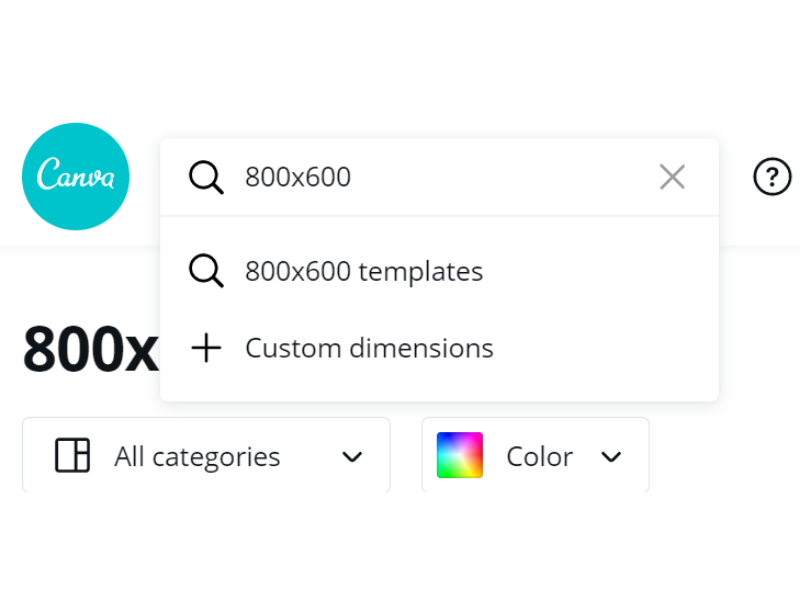
Below Standard Image
In the event of an uploaded image not meeting the requirements of Wellbeing Umbrella specification, a temporary image will be uploaded to your listing/store and you will be notified about this via the platform by the Wellbeing Umbrella Team. See image/s below.
Please note: Temporary listing and banner images are automatically assigned when a store or listing is created for the first time, just upload your own desired image to remove.


Image Standard
Primary/Featured Listing Image Standards:
The primary/featured listing image is displayed in the search results and search pages for product items, appointment/services or events and is the first image that users will see on the listing pages.
- Primary/featured listing image must be of the product item, appointment/service, or event (including therapy space and venue images) being displayed on our platform.
- Primary/featured listing image must be in focus, presented clearly, and well-lit.
- Primary/featured image of the full product, appointment/service, or event (including therapy space and venue images) should fill 85% or more of the image frame.
- Primary/featured image preferably lifestyle (e.g. imagery that aims to help customers make a connection between your product/service and the lifestyle customers wish to achieve/experience).
- Backgrounds must be white or a neutral colour.
- Primary/featured image must not contain additional text, graphics, or inset images.
- Primary/featured image must not contain a website address.
- Pornographic and offensive materials are not allowed.
YES PLEASE . . .


NO THANK YOU . . .


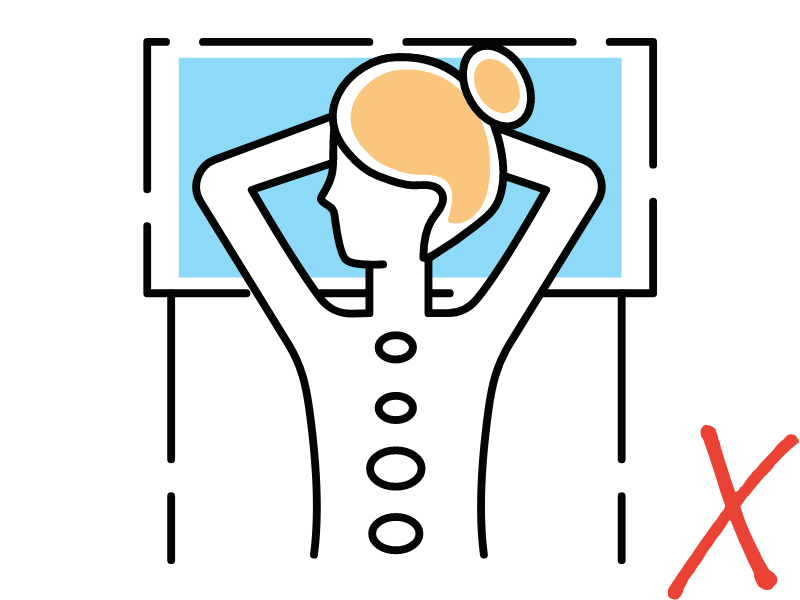

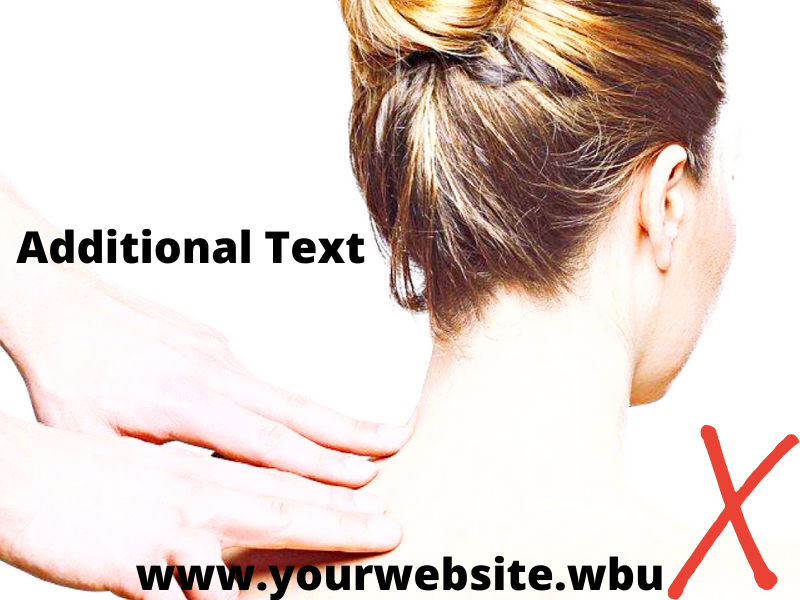




ADDITIONAL GALLERY IMAGES:
- The images must be of, or relate to, the product, appointment/service, or event (including therapy space and venue images) being displayed on our platform
- The images must be in focus, presented clearly, and well-lit.
- Other products or objects are allowed to help demonstrate the use or scale of product, appointment/service, or event (including therapy space and venue images) being displayed on our platform.
- The product, appointment/service, or event (including therapy space and venue images) and props should fill 85% or more of the image frame.
- Cropped or close-up images are allowed.
- Backgrounds and environments are allowed.
- Images containing text and graphics are allowed.
- Pornographic and offensive materials are not allowed.
All product items must be of the items you have for sale, not stock images. Using your own images ensures that items are accurately represented and not a duplication of others on the site.
PERMITTED ON ADDITIONAL GALLERY IMAGES ONLY





Handmade Items
- Listing images must be of the finished product made by you.
- Images must accurately reflect the product item that you are being displayed on our platform. However, examples can be used to represent the finished product item.
Items Made With Production Assistance
- Items produced with production assistance, listing image(s) must be of the finished product item or an image issued by the production partner that accurately represents the product item.
- Store Users are responsible for ensuring that these images properly represent the finished product item.
Personalised or Made to Order Items
- Items that cannot be photographed because it is personalised or made to order, we ask that you use examples of similar previous work that you have created.
- Store Users must give the most accurate idea of what their custom-made items will look like when finished.
- Store Users must use the listing description to accurately detail the item being displayed on our platform.
